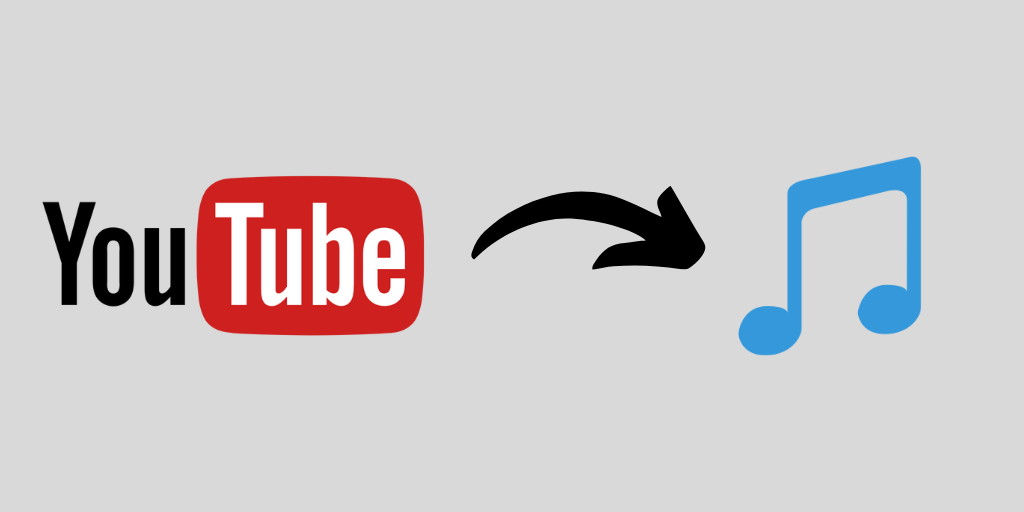Converting YouTube videos to MP3 format is an incredibly useful way to enjoy your favorite content on the go, especially when streaming is not possible. Whether it’s a podcast, tutorial, or a piece of music you’d like to listen to offline, YouTube to MP3 converters can help you get audio files from videos quickly and efficiently. In this article, we’ll explore 15 free YouTube to MP3 converters in 2024, highlighting their key features, ease of use, and limitations.
1. 4K YouTube to MP3

4K YouTube to MP3 is one of the most reliable tools for converting YouTube videos into audio files without quality loss. As part of the 4K family of software, it is known for its fast processing speed and clean interface.
Features:
- Converts YouTube videos into MP3, M4A, and OGG.
- High-speed conversion process.
- Download entire playlists and channels.
- No need to install additional software for basic functionality.
Pros:
- Simple and intuitive interface.
- Supports high-quality audio conversions.
- Playlist and channel downloads.
Cons:
- Free version limits the number of downloads.
- Premium version unlocks advanced features.
2. YTMP3 (YouTube to MP3)

YTMP3 is a popular and user-friendly online converter that lets users extract MP3 audio from YouTube videos. The process is straightforward, and the tool is perfect for quick conversions.
Features:
- Quick conversion with no software installation required.
- High-quality MP3 outputs.
- MP4 download option available.
Pros:
- Easy to use.
- Works on multiple devices (PC, mobile).
- Free of charge with no hidden costs.
Cons:
- Ads may pop up during use.
- Limited to videos under 1 hour.
3. ClipGrab

ClipGrab is a versatile desktop tool that can convert videos from various platforms, including YouTube, into MP3 or other formats. It’s a free software solution for users who need to convert and download content regularly.
Features:
- Supports various platforms like YouTube, Vimeo, and Dailymotion.
- Converts videos into multiple formats, including MP3, MP4, WMV, and OGG.
- Built-in search functionality.
Pros:
- Multi-platform support.
- Batch downloading available.
- Simple installation.
Cons:
- Installation may include optional third-party software.
- Requires downloading to desktop.
4. Any Video Converter Free
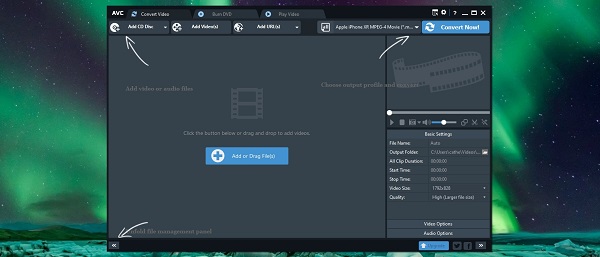
Any Video Converter Free offers an array of features, including converting YouTube videos to MP3. While primarily designed for video conversion, it excels at converting video to audio with ease.
Features:
- Converts YouTube videos to MP3, WMA, and other audio formats.
- Supports over 100 video-sharing sites.
- High-quality output files.
Pros:
- Comprehensive conversion options.
- Customizable settings for advanced users.
- No limits on downloads.
Cons:
- Full feature set can be overwhelming for beginners.
- The free version includes ads.
5. OnlineVideoConverter
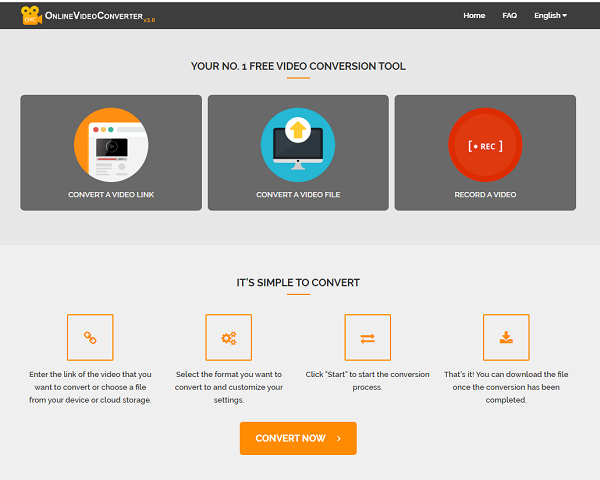
OnlineVideoConverter (OVC) is a web-based tool for converting YouTube videos into MP3, MP4, and more. No installation is needed, and it provides a simple and quick way to extract audio from video.
Features:
- Converts videos from YouTube and other platforms.
- Compatible with multiple formats, including MP3, AAC, and WAV.
- No file size or length restrictions.
Pros:
- Works on any device with a browser.
- No software installation required.
- Fast conversion speeds.
Cons:
- The site has many ads.
- Video downloads from certain platforms may be limited due to copyright restrictions.
6. Y2Mate

Y2Mate is another user-friendly, browser-based YouTube to MP3 converter. It is favored for its simplicity and supports a wide range of video quality options.
Features:
- Allows conversion of YouTube videos to MP3 or MP4.
- No registration required.
- Unlimited downloads.
Pros:
- Simple to use.
- No video length restrictions.
- Works across multiple devices.
Cons:
- Pop-up ads can be intrusive.
- Cannot download certain copyrighted content.
7. MP3Skull
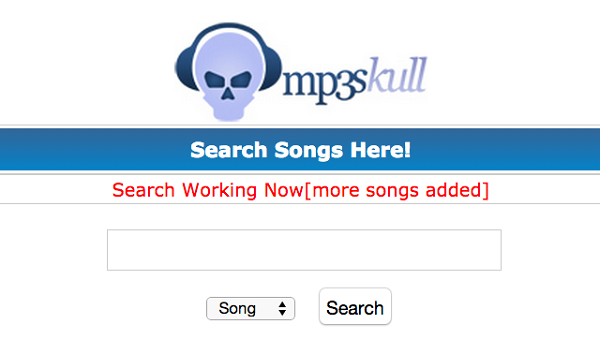
MP3Skull is known for its minimalistic approach to converting YouTube videos into MP3 files. It offers an easy-to-use platform without complicated features.
Features:
- Converts YouTube videos to MP3 quickly.
- No software installation required.
- Multiple bitrates available for download.
Pros:
- Very simple interface.
- Fast conversion times.
- No sign-up necessary.
Cons:
- Limited in terms of format choices.
- Ad-supported platform.
8. FLVTO

FLVTO is a long-standing YouTube to MP3 converter that has remained popular for its reliability. It offers both online conversion and desktop software.
Features:
- Converts YouTube videos to MP3, MP4, and AVI formats.
- Batch downloading supported with desktop version.
- High-quality audio extraction.
Pros:
- Fast and reliable.
- Desktop software available for larger-scale conversions.
- Supports a wide range of formats.
Cons:
- Ads are quite frequent on the website.
- The online version has limited features compared to the desktop app.
9. 2Conv

2Conv is another browser-based converter that focuses on ease of use and quick results. It allows users to download YouTube videos in MP3 and MP4 formats with no hassle.
Features:
- Converts to MP3 and MP4.
- Works on desktop and mobile devices.
- No need for an account or software download.
Pros:
- Very simple interface.
- Instant conversion process.
- No time limits on video length.
Cons:
- Advertisements can be annoying.
- Some quality loss for larger files.
10. YouTube to MP3 Converter
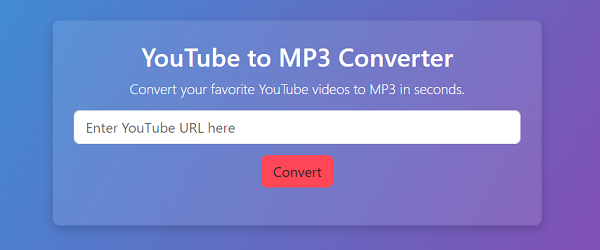
This online tool offers an easy way to extract MP3 files from YouTube videos. With its clean interface and no-fuss approach, it’s ideal for users looking for quick conversions.
Features:
- Converts YouTube videos to MP3 at different quality levels.
- No download limit.
- Compatible with all devices and browsers.
Pros:
- Very easy to use.
- Supports high-quality audio conversions.
- No registration required.
Cons:
- Ads can slow down the process.
- Video length restrictions.
11. VidMate

VidMate is a powerful downloader app for Android users that supports YouTube to MP3 conversions alongside a wide range of other formats.
Features:
- Downloads videos and converts to MP3 from YouTube and other sites.
- Supports multiple resolutions.
- Comes with a built-in media player.
Pros:
- Multi-format support.
- Integrated with many video platforms.
- Offline playback option available.
Cons:
- Only available for Android.
- Some ads in the free version.
12. YooDownload
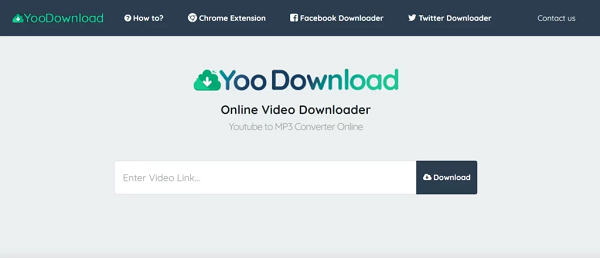
YooDownload is a reliable web-based YouTube to MP3 converter. It supports a range of other video platforms too, making it a versatile option for users who want simplicity.
Features:
- Converts videos from YouTube, Vimeo, and others.
- No software installation required.
- Compatible with multiple audio and video formats.
Pros:
- Free and easy to use.
- Converts from multiple platforms.
- No sign-up needed.
Cons:
- Limited to shorter videos.
- Some conversion times can be slower.
13. YouTubetoMP3

This online converter does exactly what its name suggests, converting YouTube videos to MP3 files quickly and easily. It’s widely used for its no-nonsense approach to audio extraction.
Features:
- Instant MP3 conversions from YouTube.
- No registration required.
- Works on multiple platforms, including mobile.
Pros:
- Fast and user-friendly.
- No limitations on conversions.
- Ad-free interface.
Cons:
- Limited to MP3 format.
- Lacks batch download support.
14. MP3Hub

MP3Hub is an online tool that converts YouTube videos to MP3 or MP4 formats. It’s known for supporting various video-sharing websites beyond YouTube.
Features:
- Converts videos from multiple platforms, including YouTube, Facebook, and Twitter.
- Supports both MP3 and MP4 outputs.
- Free with no download limits.
Pros:
- Easy to navigate.
- Supports a wide range of video platforms.
- Fast conversions.
Cons:
- Limited options for audio quality customization.
- Ads can interfere with the user experience.
15. Converto.io

Converto.io is a fast and simple YouTube to MP3 converter that requires no software downloads. It provides users with the option to adjust the audio quality before converting.
Features:
- Converts YouTube videos to MP3 and MP4 formats.
- Option to edit file name and quality before downloading.
- No registration or account required.
Pros:
- Simple and efficient interface.
- Allows basic editing of files.
- No download limits.
Cons:
- Ads may slow down the process.
- Some advanced features are lacking.
Conclusion
Converting YouTube videos to MP3 is an easy and effective way to enjoy your favorite audio offline. The 15 tools listed above provide a variety of solutions depending on your needs, whether you’re looking for a quick web-based solution or a more feature-rich desktop app. While free YouTube to MP3 converters are convenient, it’s important to always respect copyright laws and ensure you’re downloading content for personal use.
Each of these converters has its strengths and limitations, so choosing the right one will depend on factors like speed, video length, and desired audio quality. Whatever your preference, there’s a free tool that can help you convert YouTube to MP3 with ease!
Read Also
- GTA Vice City Download for PC
- 10 Best Putlocker Alternatives in 2024
- 10 Best SevenTorrents Alternatives in 2024
- How to Allow PayPal Credit on Uniswap