In today’s digital world, securing your devices from threats such as malware, ransomware, viruses, and phishing attacks has never been more critical. With the rapid increase in cyber threats, users are more conscious about protecting their data, ensuring privacy, and securing online activities. Antivirus software is a fundamental component of that defense.
When it comes to antivirus programs, two popular options are Avast Antivirus and Windows Defender. Both offer protection against various online and offline threats, but they differ in their features, user interface, performance impact, and pricing.
In this article, we’ll take an in-depth look at Avast and Windows Defender, comparing their strengths and weaknesses to help you decide which antivirus solution is the best fit for your needs.
Overview of Avast and Windows Defender
Before diving into a detailed comparison, let’s get to know both antivirus programs a little better.
Avast Antivirus: A Trusted Name in Security

Founded in 1988, Avast has been a prominent player in the cybersecurity industry for decades. Known for its user-friendly interface and a wide array of features, Avast offers multiple levels of security for various types of devices. It is widely recognized for its high malware detection rate and offers a free version as well as premium versions for those seeking advanced protection.
Avast’s Reputation:
- Over 435 million users globally
- Award-winning antivirus protection
- Features such as a password manager, Wi-Fi inspector, and anti-phishing tools
Windows Defender: Microsoft’s In-House Protection
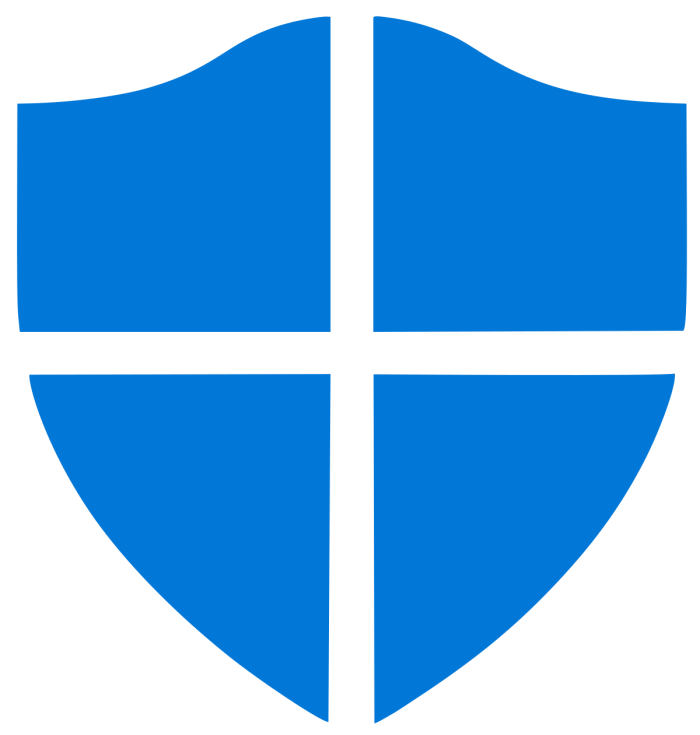
Windows Defender, also known as Microsoft Defender Antivirus, is the default security solution included in Windows 10 and Windows 11. It’s integrated into the operating system and offers real-time protection against a range of cyber threats. Over the years, Microsoft has significantly improved Windows Defender, making it a more competitive antivirus solution with great malware detection and system integration. Best of all, it’s free for all Windows users.
Windows Defender’s Reputation:
- Integrated directly into the Windows OS
- No extra installation required
- Focuses on core antivirus protection with a lightweight footprint
Key Features Comparison
Antivirus programs differ based on the features they offer, ranging from basic malware protection to advanced security tools like firewalls, VPNs, and password managers. Below is a side-by-side comparison of Avast and Windows Defender’s main features:
| Features | Avast | Windows Defender |
|---|---|---|
| Real-Time Protection | Yes | Yes |
| Anti-Malware | Yes | Yes |
| Ransomware Protection | Available in premium version | Yes |
| Phishing Protection | Yes | Yes |
| Firewall | Available in premium version | Integrated (Windows Firewall) |
| Password Manager | Yes (in free and premium versions) | No |
| Secure Browser | Avast Secure Browser | No |
| VPN | Included in premium version | No |
| Wi-Fi Inspector | Yes (scans network vulnerabilities) | No |
| Performance Optimization | Yes (cleanup tools, optimization) | No |
| Cloud-Based Protection | Yes | Yes |
| File Shredder | Available in premium version | No |
| Sandboxing | Available in premium version | No |
Key Takeaways:
- Avast provides a broader range of tools and features, especially in its premium versions. These include a secure browser, VPN, and file shredding for enhanced privacy.
- Windows Defender focuses on essential antivirus protection and ransomware defense. It’s designed to be a lightweight solution that works seamlessly within Windows.
Malware Protection and Performance
The primary job of any antivirus software is to detect and neutralize malware before it can do damage. Let’s explore how Avast and Windows Defender fare in terms of malware protection, threat detection rates, and overall performance.
Avast’s Malware Detection
Avast uses several technologies to detect malware, including behavior analysis, signature-based detection, and machine learning. Its performance in independent lab tests has been consistently strong, often scoring high detection rates. Avast’s ability to catch zero-day threats is one of its standout qualities, making it effective against emerging threats that have not yet been identified in databases.
Avast also offers a Smart Scan, which combines virus detection with network security checks and performance analysis. This makes it a convenient tool for users who want a comprehensive overview of their device’s security.
Windows Defender’s Malware Detection
Windows Defender has seen significant improvements in recent years. It now ranks among the top antivirus programs in terms of malware detection. In lab tests, Windows Defender performs exceptionally well in detecting known malware as well as new threats. Microsoft’s use of cloud-based protection helps keep Windows Defender up to date and responsive to emerging threats in real time.
One key advantage of Windows Defender is its seamless integration with Windows 10 and 11, which ensures smooth updates and real-time scanning without interfering with system performance.
System Impact and Resource Usage
When running an antivirus program, one of the most important considerations is how much of an impact it will have on system performance. Antivirus software should be efficient, providing security without drastically slowing down your device.
Avast’s System Impact
While Avast is feature-rich, it can be somewhat resource-intensive, particularly when running full system scans. Some users have reported a noticeable slowdown in performance, especially on older or lower-spec devices. Avast’s background processes, such as real-time protection and system scanning, can take up a significant portion of system resources, particularly memory and CPU usage.
That said, Avast includes a “Game Mode” which can help reduce interruptions and slowdowns when playing games or using demanding applications by postponing system scans and background processes.
Windows Defender’s System Impact
One of Windows Defender’s key selling points is its minimal system impact. Since it is built into Windows, it runs more efficiently and consumes fewer resources than many third-party antivirus programs. In various tests, Windows Defender has shown low memory and CPU usage during both idle times and active scans. This makes it a good choice for users who want strong protection without the performance hit.
Moreover, Windows Defender does not bombard users with notifications or requests, offering a quiet, non-intrusive security experience.
User Interface and Usability
The usability and design of an antivirus program can significantly influence a user’s experience, especially for non-technical users. Both Avast and Windows Defender have distinct approaches in terms of interface design.
Avast’s User Interface
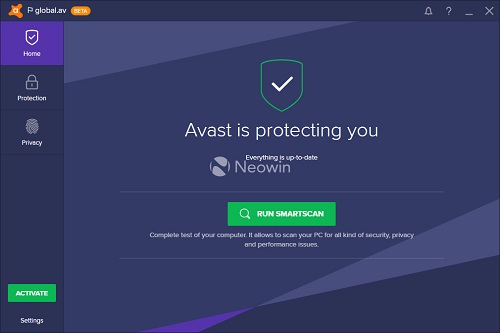
Avast offers a sleek, modern, and user-friendly interface. Upon opening the dashboard, users are presented with an overview of their security status, and it is easy to access key features like scanning, password management, and VPN protection. The interface uses a simple, colorful design that makes navigation easy even for beginners.
One downside of Avast is that users of the free version may encounter frequent prompts to upgrade to the paid version, which can be frustrating. While these upsells aren’t overwhelming, they can detract from an otherwise smooth experience.
Windows Defender’s User Interface
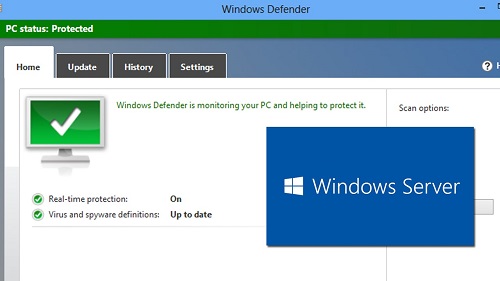
Windows Defender’s interface is built directly into the Windows Security Center, providing a straightforward and minimalist design. Users can easily navigate through options like virus scans, firewall settings, and ransomware protection. The interface is well-organized and intuitive, making it easy to monitor the security of your system without being overwhelmed by options.
Unlike Avast, Windows Defender does not display any upgrade ads or additional offers, which contributes to its clean and hassle-free experience.
Pricing Plans and Value for Money
Pricing is a critical factor when selecting antivirus software. While some users are content with free solutions, others may prefer the enhanced protection of a paid version.
Avast Pricing
Avast offers both free and premium versions, catering to different user needs. Below is an overview of Avast’s pricing structure:
- Avast Free Antivirus: Free for personal use, providing basic virus protection and some additional features like password management.
- Avast Premium Security (Single Device): Starts at $69.99 per year, offering advanced protection like ransomware defense, firewall, sandboxing, and more.
- Avast Ultimate: At $99.99 per year, this plan includes all premium features, plus a VPN and system cleanup tools.
While the free version of Avast is adequate for basic protection, the paid versions offer a range of advanced features that can significantly enhance security and privacy.
Windows Defender Pricing
Windows Defender is completely free, with no paid upgrades or premium versions. It comes pre-installed on all Windows 10 and Windows 11 devices, offering solid protection without any additional costs.
From a value perspective, Windows Defender offers excellent protection for zero cost, making it a great option for users who don’t want to spend money on antivirus software.
Customer Support

Strong customer support can be a deciding factor for users, especially when dealing with technical issues or malware infections.
Avast’s Customer Support
Avast provides several support options, including:
- Online Knowledge Base: Articles, FAQs, and guides for troubleshooting.
- Community Forums: A space where users can ask questions and get answers from other Avast users or Avast representatives.
- Email Support: Available to both free and premium users, though premium users receive faster responses.
- Phone Support: Reserved for premium customers.
Premium users also have access to a 24/7 support line and remote technical assistance.
Windows Defender’s Customer Support
Because Windows Defender is integrated with Windows, users can access support via Microsoft’s broad support network. This includes:
- Online Documentation and FAQs: Detailed guides and troubleshooting steps on Microsoft’s website.
- Community Forums: Users can post questions and receive responses from other Windows users or Microsoft staff.
- Microsoft Support: For more serious issues, users can contact Microsoft’s support team for assistance, though response times may vary.
Both Avast and Windows Defender provide decent support, though Avast’s premium users may have quicker access to personalized assistance.
Conclusion: Which Antivirus is Better?
Deciding between Avast and Windows Defender depends on what you value most in an antivirus program.
- Choose Avast if: You want a comprehensive antivirus solution with a wide range of extra features like a VPN, password manager, and file shredder. Avast is ideal for users who need advanced security tools and are willing to pay for premium protection.
- Choose Windows Defender if: You’re looking for solid, no-cost protection that integrates seamlessly with your Windows system without slowing it down. Windows Defender is great for users who want hassle-free protection with minimal intervention.
In summary, both Avast and Windows Defender are strong contenders in the antivirus market. Avast shines with its rich feature set, making it a powerful option for tech-savvy users, while Windows Defender provides a lightweight, budget-friendly solution for everyday users. Your choice will depend on your personal security needs, budget, and the level of protection you desire.
Read Also

Interesting read! I’ve noticed that Avast slows down my computer during scans. Does anyone else experience that, or is it just me?
Which Windows You Are Using?
I didn’t realize Windows Defender had improved so much! I always thought third-party antivirus was necessary, but now I might just stick with Defender. Thanks for the breakdown!
Thanks For Your Feedback
Great comparison! I’ve been using Windows Defender for a while now, and it feels super lightweight. But I’ve been thinking of switching to Avast for extra features like VPN. Do you think the premium version is worth the upgrade?
Yes For sure
Thanks for this! I’ve been torn between the two, but I like how Windows Defender integrates directly with Windows. It sounds like a great choice for basic protection without the extra cost.
Thanks for your feedback.
Thanks for your comment.
Helpful article! I appreciate the pros and cons section. I’m leaning towards Avast because of its extra features, but it’s good to know Defender is strong on performance and free!
Thanks