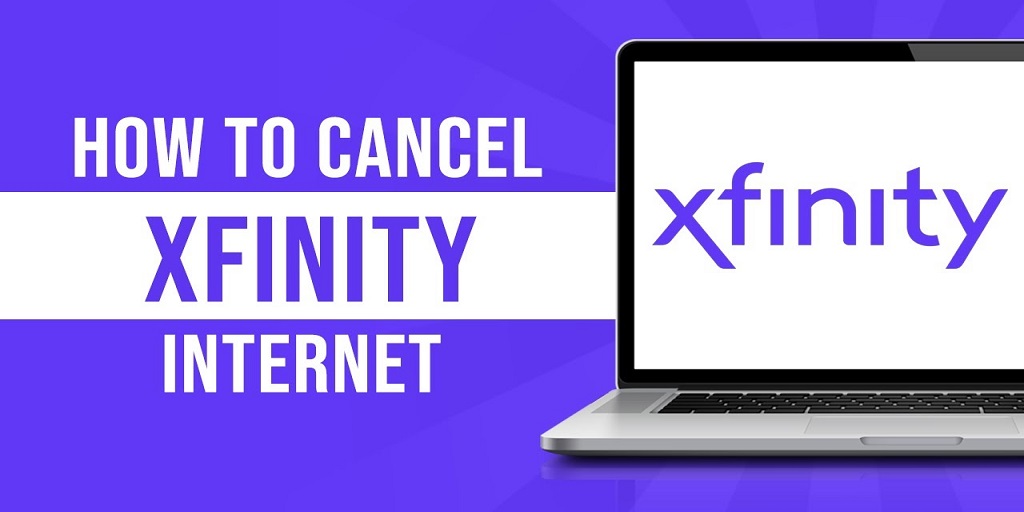If you’re considering canceling your Xfinity service, you’re not alone. Whether it’s due to high costs, dissatisfaction with service, or simply because you’re moving to an area where Xfinity isn’t available, canceling your service can feel like a daunting task. This guide will walk you through the steps to cancel your Xfinity service effectively, ensuring that you understand the process and avoid any unnecessary charges or complications.
1. Understand Your Contract and Obligations
Before you initiate the cancellation process, it’s crucial to understand the terms of your contract with Xfinity. If you’re on a promotional rate or a long-term contract, early termination fees (ETFs) may apply.
- Review Your Contract: Log into your Xfinity account or check the paperwork provided when you first signed up. Look for details about any early termination fees, promotional pricing, and contract duration.
- Calculate Potential Costs: If an early termination fee applies, weigh the cost of canceling against the remaining payments on your contract. Sometimes, it might be cheaper to keep the service until the contract ends.
Understanding your obligations will help you make an informed decision and avoid unexpected fees.
2. Prepare Your Account Information
Having your account information ready will streamline the cancellation process. Xfinity customer service representatives will need to verify your identity and account details.
- Gather Necessary Documents: Have your Xfinity account number, the phone number associated with your account, and your billing address handy.
- Know Your Service Details: Be clear about which services you’re canceling (internet, TV, phone, or a combination) and any associated equipment you need to return.
Having this information prepared ensures that the cancellation process goes smoothly and quickly.
3. Explore Alternatives and Discounts
Before canceling, consider whether Xfinity can offer an alternative that meets your needs. Often, companies like Xfinity are willing to negotiate to keep customers.
- Contact Customer Retention: When you call to cancel, you’ll likely be transferred to the customer retention department. They may offer discounted rates, alternative packages, or additional perks to keep you as a customer.
- Consider a Downgrade: If cost is the issue, consider downgrading your service to a more affordable plan rather than canceling entirely.
Exploring these options can sometimes lead to a solution that better fits your budget or needs without fully canceling your service.
4. Contact Xfinity to Cancel
Once you’ve reviewed your contract and explored other options, it’s time to contact Xfinity to cancel your service. There are several ways to do this:
- Call Xfinity Customer Service: The most direct method is to call Xfinity’s customer service line at 1-800-XFINITY (1-800-934-6489). Be prepared for a wait time, especially during peak hours. When speaking with the representative, clearly state your intention to cancel your service.
- Visit an Xfinity Store: If you prefer a face-to-face interaction, you can visit a local Xfinity store to cancel your service. Bring any equipment you plan to return, such as modems, routers, or cable boxes.
- Cancel Online: Xfinity’s website offers an online chat option, which can be a convenient way to cancel if you prefer not to make a phone call. However, this method might require additional steps or follow-up.
When contacting Xfinity, be firm yet polite in your request to cancel. The representative may try to persuade you to stay, but if you’re sure about canceling, remain steadfast in your decision.
5. Return Xfinity Equipment
After you’ve successfully canceled your service, you need to return any Xfinity-owned equipment to avoid being charged for it.
- Identify Equipment to Return: This may include your cable box, modem, router, remotes, and any other devices provided by Xfinity.
- Return Options: You can return equipment by:
- Dropping It Off at an Xfinity Store: This is the fastest way to return equipment and get a receipt confirming the return.
- Using a Prepaid Shipping Label: Xfinity may provide a prepaid shipping label for you to send the equipment back via UPS.
- Using a UPS Store: You can drop off the equipment at a UPS store without needing a shipping label. The store will handle the return and provide you with a tracking number.
Ensure that you get a receipt or tracking number when returning equipment to avoid disputes later.
6. Verify Your Final Bill
Even after canceling your service, you should keep an eye on your account to ensure there are no errors in your final bill.
- Check for Additional Charges: Make sure you aren’t charged for services you no longer receive or for unreturned equipment.
- Request a Confirmation: Ask for a written confirmation of your cancellation and a final bill statement. This can be helpful if there are discrepancies later.
- Monitor Your Bank Account: If you were using automatic payments, ensure they are stopped. If any unauthorized charges appear, contact Xfinity immediately.
Reviewing your final bill carefully ensures that you’re not overcharged after canceling.
7. Consider Alternatives to Xfinity
Now that you’ve canceled your Xfinity service, you might need to find a replacement provider for internet, TV, or phone services.
- Research Competitors: Look into other service providers in your area such as AT&T, Verizon, or local options. Compare pricing, service quality, and customer reviews.
- Explore Streaming Options: If you’re canceling TV service, consider replacing it with streaming services like Netflix, Hulu, or Disney+. This can often be a more cost-effective option.
- Test Mobile Hotspots: For those canceling internet service, using a mobile hotspot or switching to a mobile carrier’s home internet option can be a viable alternative.
Exploring your options ensures that you find a service that fits your needs and budget better than Xfinity.
Conclusion
Canceling Xfinity service doesn’t have to be a stressful experience if you approach it with the right information and preparation. By understanding your contract, gathering necessary account details, and exploring your options, you can navigate the cancellation process smoothly. Don’t forget to return any equipment and verify your final bill to avoid any surprise charges. Lastly, take the time to research alternative services to find one that better meets your needs. With these steps, you can successfully cancel Xfinity and move forward with confidence.