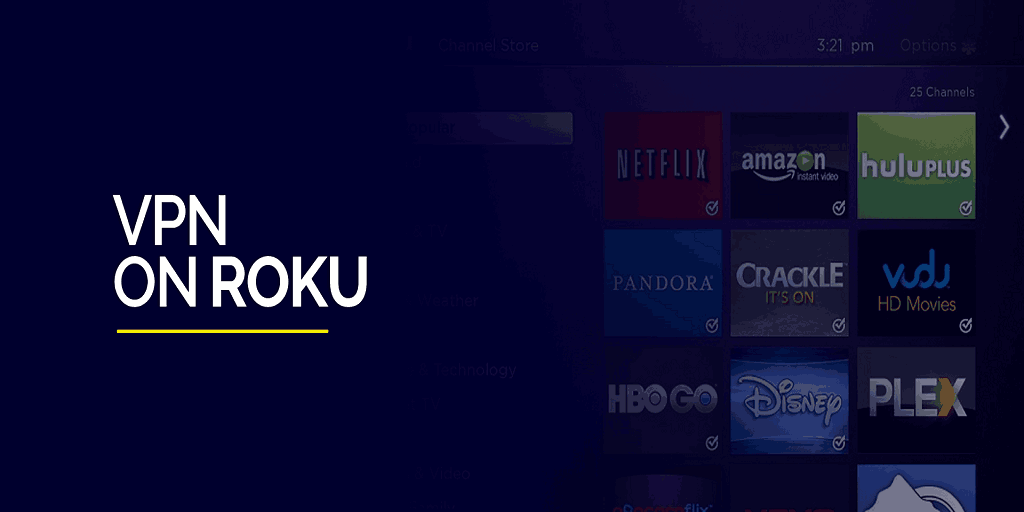As streaming platforms continue to dominate the entertainment world, protecting one’s privacy while using these services has become a growing concern. Roku, one of the most popular streaming devices, offers easy access to numerous channels and apps, but like any internet-enabled device, it also interacts with a network that may collect data about your usage and preferences. In response to these privacy concerns, many users turn to Virtual Private Networks (VPNs) as a solution. However, the question arises: how exactly does a VPN block Roku from accessing your privacy?
This article will explain the technicalities behind VPNs, their benefits, how they work with Roku, and the specific ways they protect your data and block any unwanted surveillance from your Roku device.
Understanding What a VPN Is

What Is a VPN?
A VPN, or Virtual Private Network, is a service that allows you to create a secure and private connection to another network over the internet. It hides your real IP address and encrypts your internet connection by routing your traffic through a VPN server, ensuring that no third parties can track your online activities or access your personal data.
When connected to a VPN, your internet activity is essentially hidden behind a virtual tunnel, making it hard for anyone—whether it’s your internet service provider (ISP), hackers, or even streaming platforms like Roku—to see what you’re doing online.
Why Use a VPN?
VPNs offer numerous benefits, including:
- Enhanced privacy: By masking your IP address and encrypting your internet traffic, a VPN prevents your personal information from being accessed or tracked by external parties.
- Security on public networks: Public Wi-Fi networks, such as those in cafes or airports, are particularly vulnerable to hackers. A VPN shields your data from potential breaches in these unsecured environments.
- Bypassing geo-restrictions: A VPN allows you to access content that might be restricted in your geographic location by connecting to servers in different countries.
- Avoiding throttling: Some ISPs throttle bandwidth when they detect heavy data usage. A VPN can conceal your streaming activity, preventing throttling.
The Role of Roku and Its Privacy Concerns
What Is Roku?
Roku is a streaming device that connects to your television and gives you access to hundreds of streaming services like Netflix, Hulu, Disney+, and many more. It’s a favorite for users due to its simplicity, vast content library, and user-friendly interface.
However, as with most smart devices, using Roku can potentially expose your privacy. Like other platforms, Roku collects data on users’ viewing habits and interactions, which could be shared with third parties for advertising or analytics purposes. Roku’s privacy policy mentions that it collects and processes a range of personal information, including:
- Viewing history: Roku tracks what you watch to improve its recommendations.
- Device identifiers: This includes your Roku device’s unique identifiers like IP address and location data.
- Search data: What you search for on Roku can also be stored and used.
How Does Roku Collect Your Data?
Roku collects user data by monitoring your activity across different apps and services. It tracks your viewing habits, advertisements you interact with, and even your location based on the IP address assigned to your device. This data is either sold or shared with advertisers, which allows them to create personalized ads based on your preferences.
This may lead to privacy concerns, as many users are uncomfortable with their data being collected and used without explicit control.
How a VPN Works to Block Roku from Accessing Your Privacy
IP Address Masking
One of the primary ways a VPN protects your privacy is by masking your real IP address. An IP address is like your digital fingerprint—unique to your device, it can reveal your general location and is often used by services like Roku to track your activity.
When you connect your device to a VPN, your actual IP address is replaced with that of the VPN server, making it impossible for Roku to pinpoint your true location or connect your viewing habits to your real identity. This is crucial because Roku uses your IP address not only for functional purposes but also for data collection and targeting advertisements.
Encryption of Data
The VPN encrypts your internet traffic, meaning that all the data being sent and received from your device is scrambled and unreadable to anyone who might be monitoring it. Roku won’t be able to decipher this encrypted traffic, and as a result, they cannot track what you are watching or collect any other usage data while the VPN is active.
This encryption layer ensures that any data leaving or entering your network is secured and private. Roku and other third parties can no longer access your browsing behavior, further ensuring your privacy.
Geo-Spoofing
A VPN allows you to connect to servers in different locations around the world. Roku’s content availability can vary based on geographic regions due to licensing restrictions. By spoofing your location through a VPN, you can trick Roku into thinking you’re accessing the service from a different country.
While this primarily benefits users trying to bypass regional restrictions on content, it also serves as an additional privacy layer. By masking your real geographic location, Roku won’t be able to collect or store accurate data about where you’re watching from.
Preventing Data Collection by Roku Advertisers
Advertisers rely on personalized data to deliver targeted ads. Without a VPN, Roku can collect information like the types of shows you watch, how long you watch them, and when you watch them, which is then used for advertising purposes.
A VPN shields your activity from Roku, preventing them from collecting this data. Since your internet traffic is encrypted and your IP address is masked, advertisers lose the ability to track your habits, reducing the possibility of being served personalized ads.
Challenges of Using a VPN with Roku

While a VPN can significantly enhance your privacy, using it with Roku presents some technical challenges.
No Native VPN Support on Roku Devices
Roku devices do not natively support VPN apps. This means that you cannot install a VPN directly on your Roku like you might with a smartphone or computer. However, there are workarounds, such as:
- Setting up a VPN on your router: By configuring your home router to run all internet traffic through a VPN, your Roku device will benefit from the encrypted connection. This requires some technical know-how but is one of the most effective ways to ensure Roku operates under a VPN.
- Using a virtual VPN-enabled router: This involves using a computer or a mobile device to create a VPN hotspot, which your Roku device can connect to, ensuring that its internet traffic passes through the VPN.
Potential Slower Speeds
While a VPN protects your privacy, it can also slow down your internet connection due to the extra encryption and server routing. For Roku users streaming high-quality content, this could potentially affect streaming speeds, leading to buffering or lower video resolution.
Conclusion
A VPN is an essential tool for enhancing your privacy while using Roku. By masking your IP address, encrypting your data, and preventing third-party data collection, it shields you from unwanted surveillance. However, Roku’s lack of native VPN support means you’ll need to set up the VPN through a router or other devices, which can be a bit complex.
Despite these challenges, the benefits of using a VPN with Roku far outweigh the downsides, especially if maintaining your privacy while streaming is a priority for you. Whether it’s blocking advertisers from tracking your viewing habits or preventing your personal data from being collected, a VPN acts as a powerful shield in protecting your online privacy.
Read Also
- Is the EAA AirVenture App on Roku?
- How to Fix 127.0.0.1:62893 Error
- Is Johah Goldberg Part of Facebook Moderation
- What Is The Painting In Patrick Watson Spotify Page